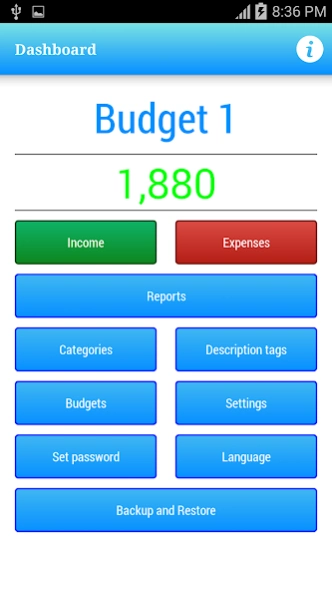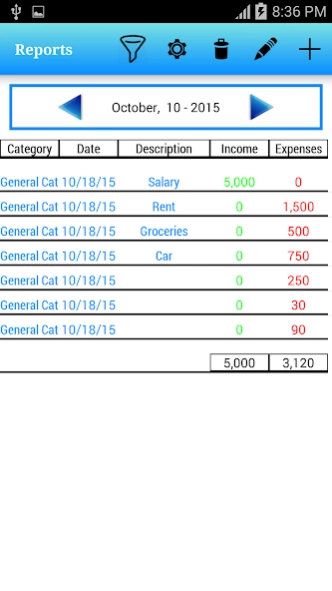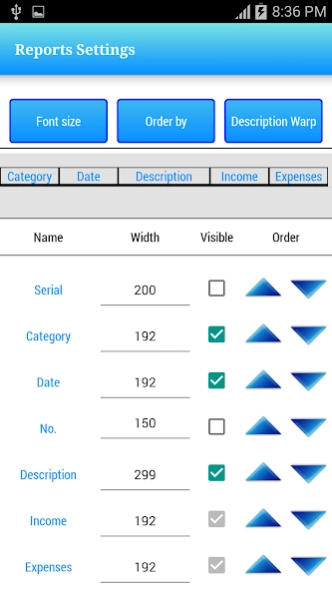Home Budget+
Paid Version
Publisher Description
Home Budget+ - Helps you to control your money easily and quickly
Home Budget+ is finance application to track your income & expenses to help you to control your budget easily and fast.
-Record income and expenses easily and quickly.
-Ability to change the size of columns for the report.
-Ability to order the columns for the report.
-Ability to hide any columns.
-Sort your transactions according to various criteria.
-View the finance report All time, Today, Last 7 days, This month, Last month, Last 30 days and Custom.
-Ability to backup your data and restore it any time.
-Create multiple Budgets.
-Set a password for the program.
-Multilanguage.
English
Arabic- عربي
Chinese Simplified - 中文(繁体)
Chinese Traditional - 中文(繁體)
Czech - Čeština
Danish - Dansk
Dutch - Nederlands
Finnish - Suomi
French - Français
German - Deutsch
Greek - Ελληνικά
Hindi - हिंदी
Hungarian - Magyar
Indonesian - Bahasa Indonesia
Italian - Italiano
Japanese - 日本語
Korean - 한국어
Malay - Bahasa Melayu
Norwegian - Norsk
Persian - فارسی
Polish - Polski
Portuguese - Português
Russian - Pусский
Spanish - Español
Swedish - Svenska
Turkish - Türk
Urdu - اردو
About Home Budget+
Home Budget+ is a paid app for Android published in the Accounting & Finance list of apps, part of Business.
The company that develops Home Budget+ is Easy Softs. The latest version released by its developer is 1.0.
To install Home Budget+ on your Android device, just click the green Continue To App button above to start the installation process. The app is listed on our website since 2019-01-24 and was downloaded 0 times. We have already checked if the download link is safe, however for your own protection we recommend that you scan the downloaded app with your antivirus. Your antivirus may detect the Home Budget+ as malware as malware if the download link to com.easysoftsalahi.app.appPlus is broken.
How to install Home Budget+ on your Android device:
- Click on the Continue To App button on our website. This will redirect you to Google Play.
- Once the Home Budget+ is shown in the Google Play listing of your Android device, you can start its download and installation. Tap on the Install button located below the search bar and to the right of the app icon.
- A pop-up window with the permissions required by Home Budget+ will be shown. Click on Accept to continue the process.
- Home Budget+ will be downloaded onto your device, displaying a progress. Once the download completes, the installation will start and you'll get a notification after the installation is finished.